There’s no doubt, Booster theme is one of the best Shopify themes available, but it isn’t exactly cheap. $398 for lifetime access is a lot of money for most people.
Before you make such a large purchase, you’ll want to be sure it’s the right theme for your business. What’s the point of spending that much money on a theme only to realize you’re not going to use the majority of the apps included with Booster.
You can check out my full review of Booster theme here if you want to know whether it’s worth your money.
Booster Theme Demos Stores
The Booster theme has 58 demo stores for you to check out. Each demo store are preset template designs, each built for specific niches by the Booster theme website designers. The demos showcase how you can customize your store to make any niche look professional.
This will make it easier and faster to build a premium website without any real website design experience. You can essentially pick the demo store that resonates with your niche and vision and input your own images, content, products and color scheme.
As a person who does not have much design flair, I found choosing a preset demo store much easier. It can be daunting and confusing knowing how to build a professional and branded Shopify store from a blank canvas.
With 58 preset store templates to choose from, you should have no trouble finding your niche or a related niche to choose from. With the popularity of one-product stores, booster theme has two preset single-product demo stores to choose from.
Once you have installed the Booster theme, you have the option to choose any of the 58 demo stores or start from a clean slate. The demo stores are essentially a pre-designed template that you can alter, add or remove much of the layout, features or settings to be more applicable to your business.
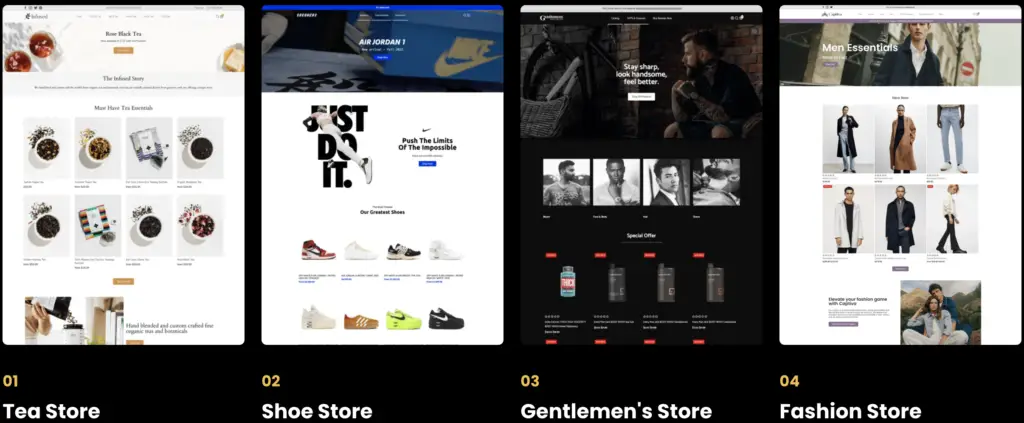
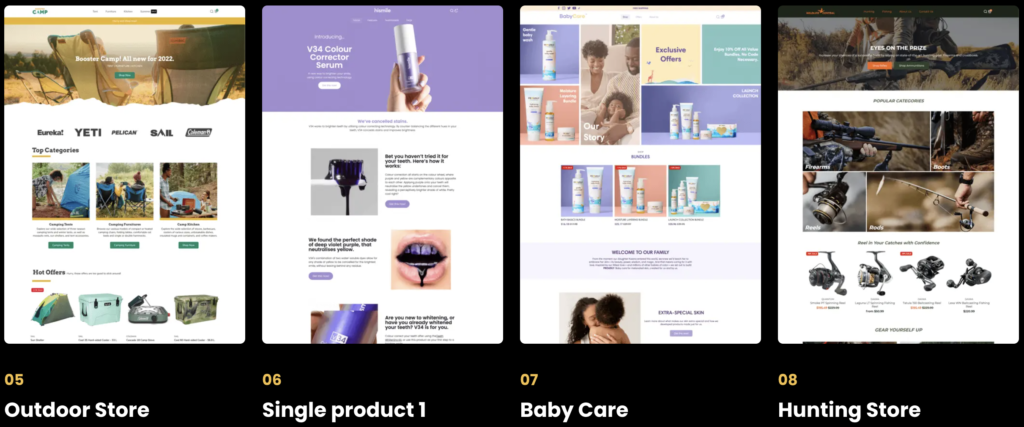
It really is all about the additional built-in apps when it comes to the Booster theme. If you end up paying a monthly fee to the Shopify app store, it may be better value to pay the one-off payment for the Booster theme.
There are over 30 apps that come included with the booster theme. Whilst not all of them will be necessary for all stores, some will be essential.
In the demo store “Coffee Bloom”, you can see a screenshot below of the “frequently brought together” app. This is an app that can increase conversions and average order value (AOV). For stores with products that have extra accessories, variants and many related products, this will be an essential feature. In the Shopify app store, this app will cost around $15 per month depending on the app you choose.
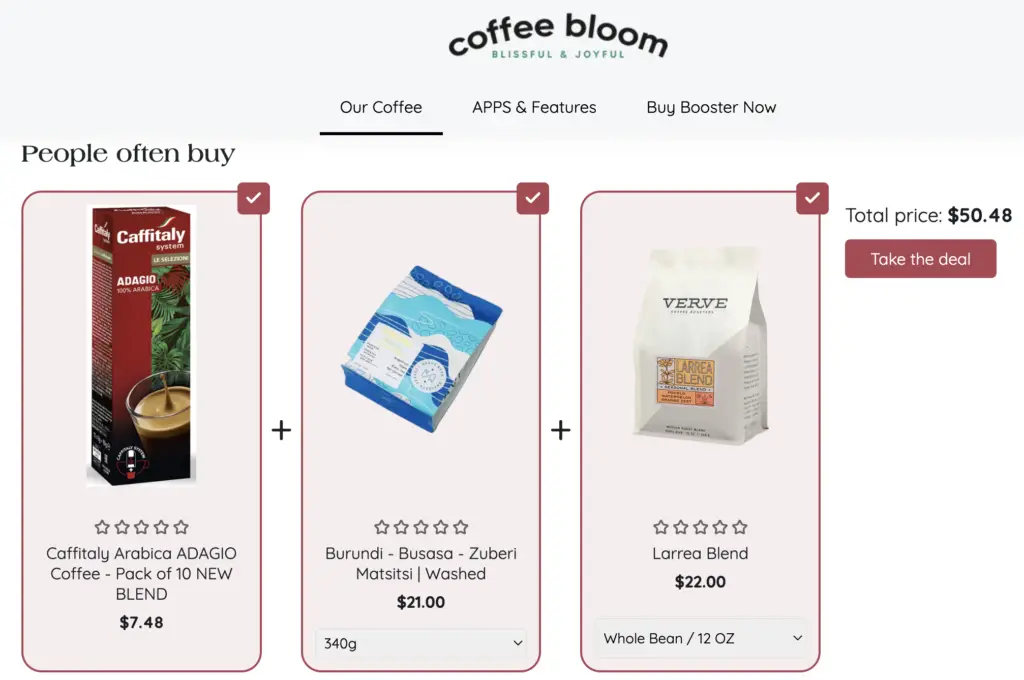
In the hunting store example below, they are utilizing the “Mega menu” app. Whilst not an essential app for most e-commerce stores, it looks much more professional than a traditional drop-down menu.
Using apps such as this provides a better customer experience and builds trust. Most free Shopify themes come with basic features and is often why quality paid themes are worth the money in the long run.
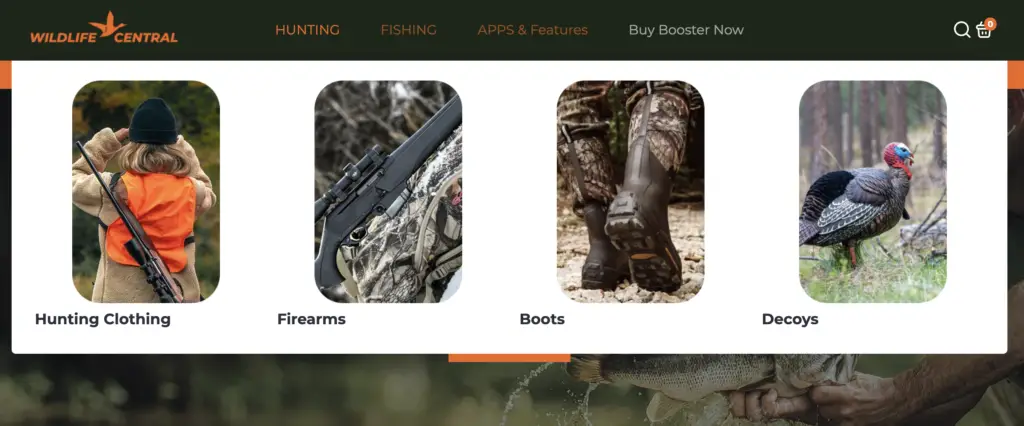
Booster Theme Product Page Demos
Although the home page is the page most people are focused on when choosing a theme, the product page can be more important to your overall conversion rate. However, it really depends on your needs.
- Do you want a minimal product page without any clutter to make the product the star of the show?
- Do you want a product page with countdown timers, low stock countdowns and sales pop-ups to add urgency, scarcity and social proof?
You can add as many or as few additional sales features as you want.
Personally, I love Boosters product pages, they all look clean and congruent. Some themes product pages can look a little spammy which is a huge deterrent for online shoppers.
Below is a demo of a watch store called Valor which is an example of a Booster theme product page. In my opinion, I would avoid using countdown timers on high-ticket quality products such as watches. It can often look a little spammy and devalue your product’s perceived value.
However, these types of add-ons can create urgency, and scarcity and can increase conversion rates for stores selling low-cost and impulse-buy items.
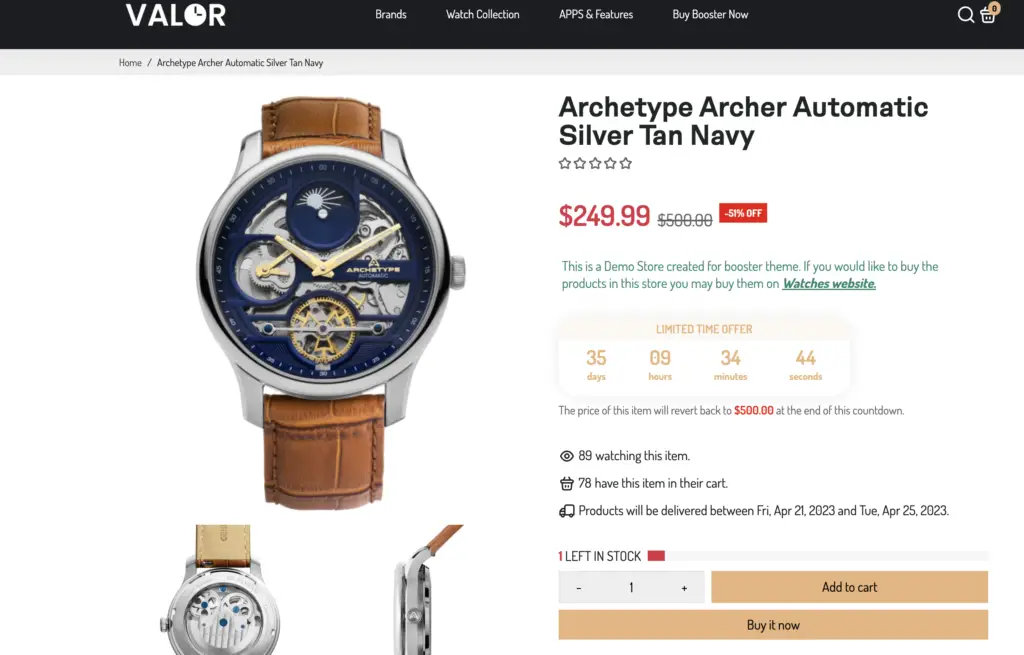
Below is another demo store example of one of Booster’s product pages. The limited-time offer add-on has been removed which removes a bit of the clutter and offers a minimalist design. Higher-end stores will often use minimal product pages which can enhance the brand’s perception.
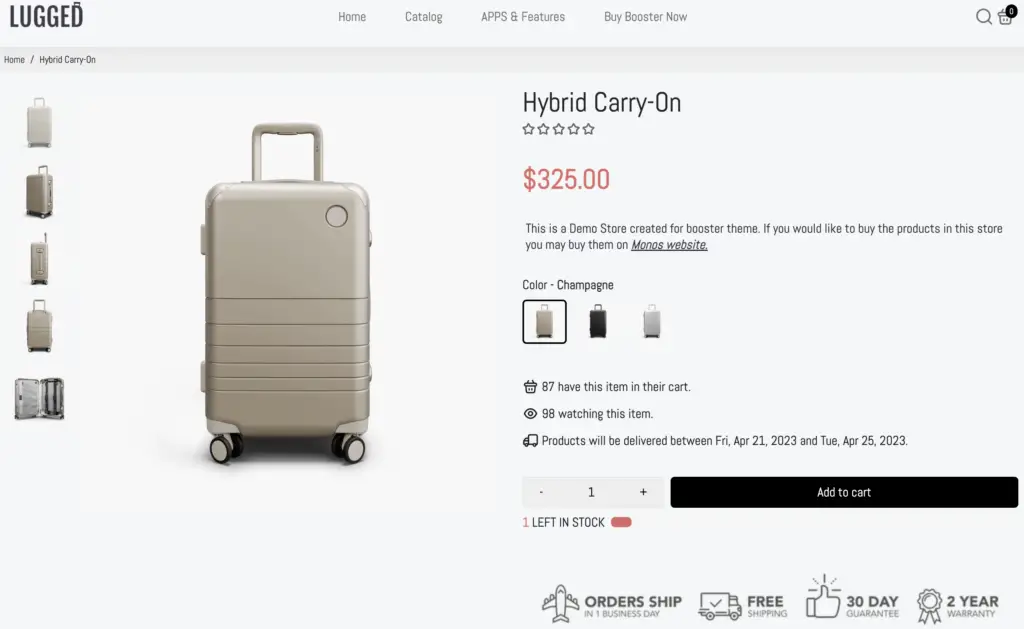
With the abundance of apps and features the booster theme provides for product pages, I suggest you split test with each sales feature until you find the optimal conversion-rate strategy. Booster theme is still very customizable so you are not forced to use the same product page as other stores.
Below is an example of the additional apps you can implement with the booster theme to increase conversion rates. I found the demo stores which only utilize necessary sales features and minimize the amount of pop-up style features appear the most trustworthy.
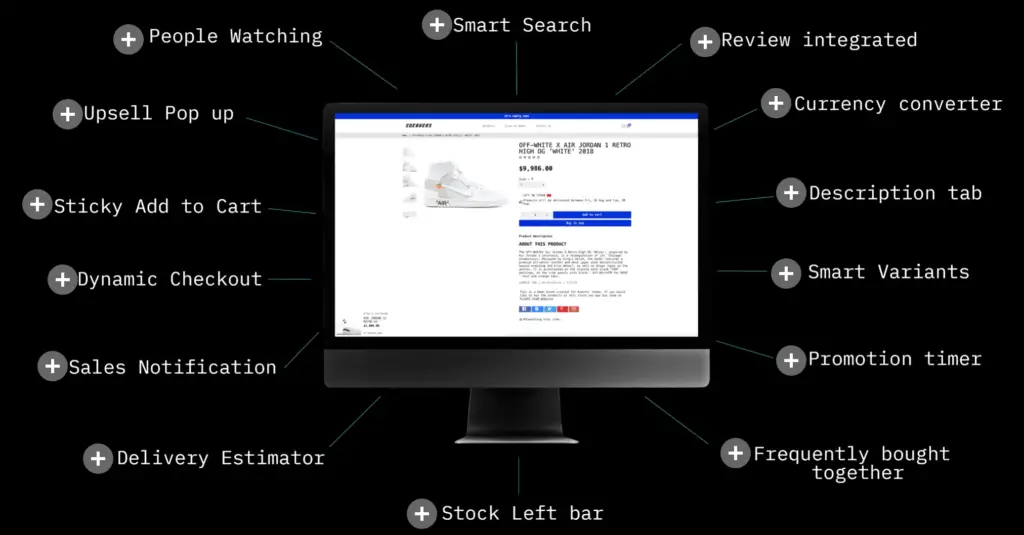
My Related Articles I Think You’ll Love:
Live Shopify Booster Theme Examples
The examples below are live and successful Shopify stores that are actually using the Booster theme.
Click here for a FREE Shopify trial and 3 months of Shopify for Only $1
The first successful Shopify store using the Booster theme is Insta Buddha.
One of the biggest factors in Insta Buddha’s success is the beautiful product images they have used throughout their store. Booster theme is very customizable and Insta Buddha has gone for quality images to showcase their categories instead of the normal home page, and it works in their niche.
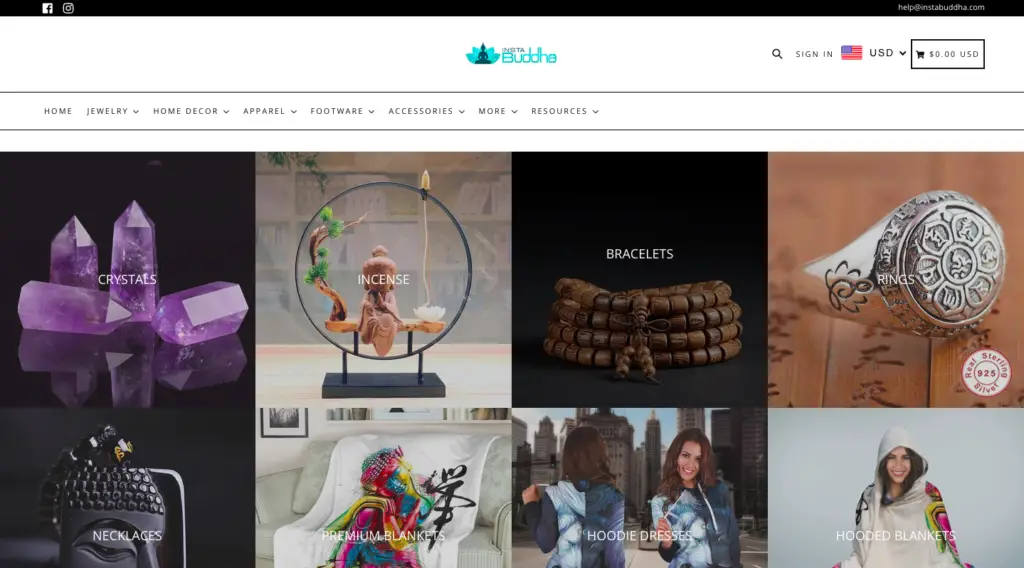
It’s worth checking out Insta Buddha’s home page. They have implemented many of Booster theme’s features and as you scroll down you can view various product collections, current trending products, social proof, about us section and reviews.
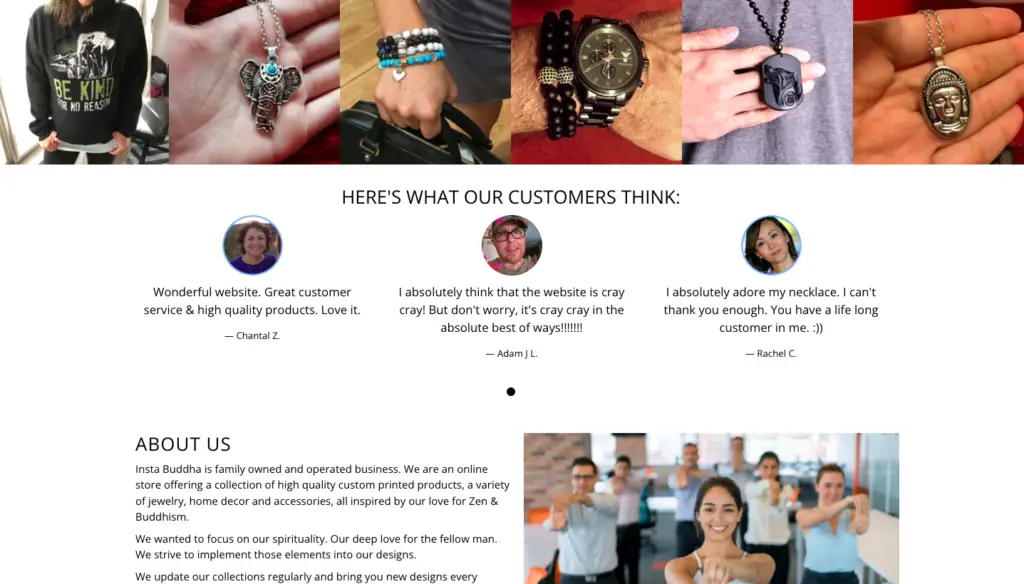
Insta Buddha has also included a blog on their store. This is an important addition to eCommerce stores as it not only provides customers with additional information, it helps with SEO.
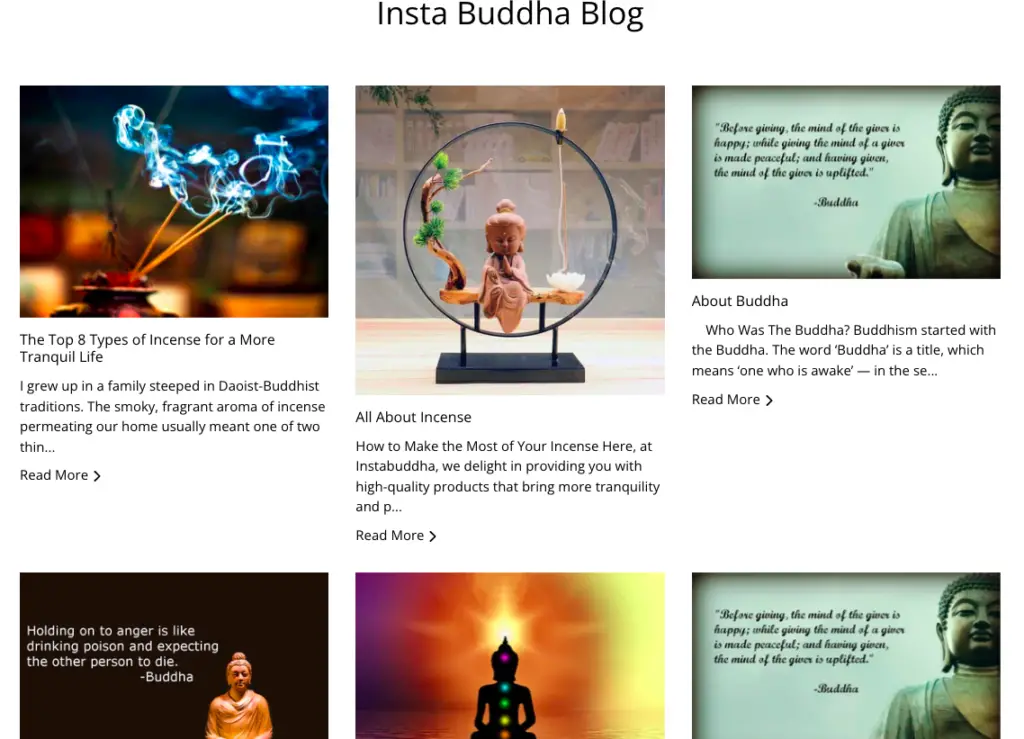
The next Shopify store using Booster theme is City Bonfires.
City Bonfires is an eCommerce store selling portable bonfires. They’ve effectively used the Booster theme to give their products a real branded feel.
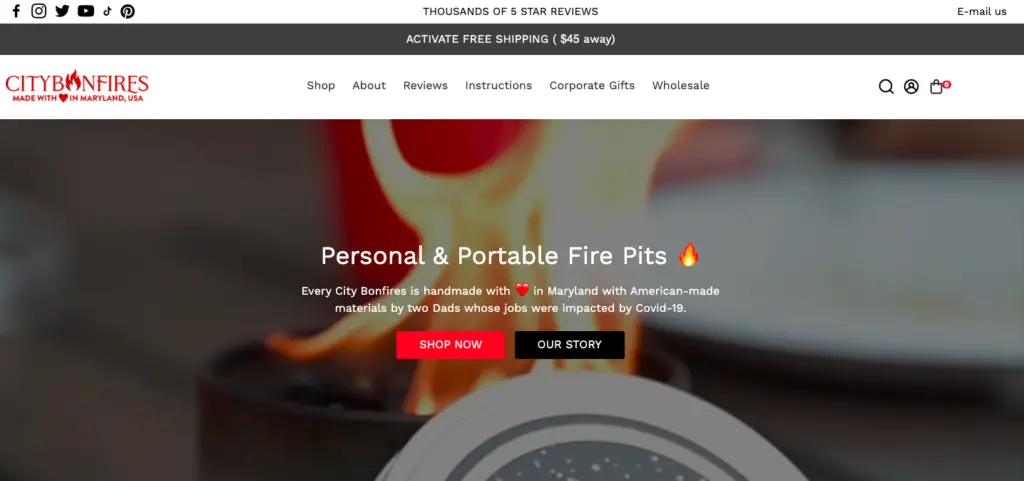
They have created GIFs and videos to increase their product’s perceived value and implemented a lot of social proof throughout their store to build trust in their target audience.
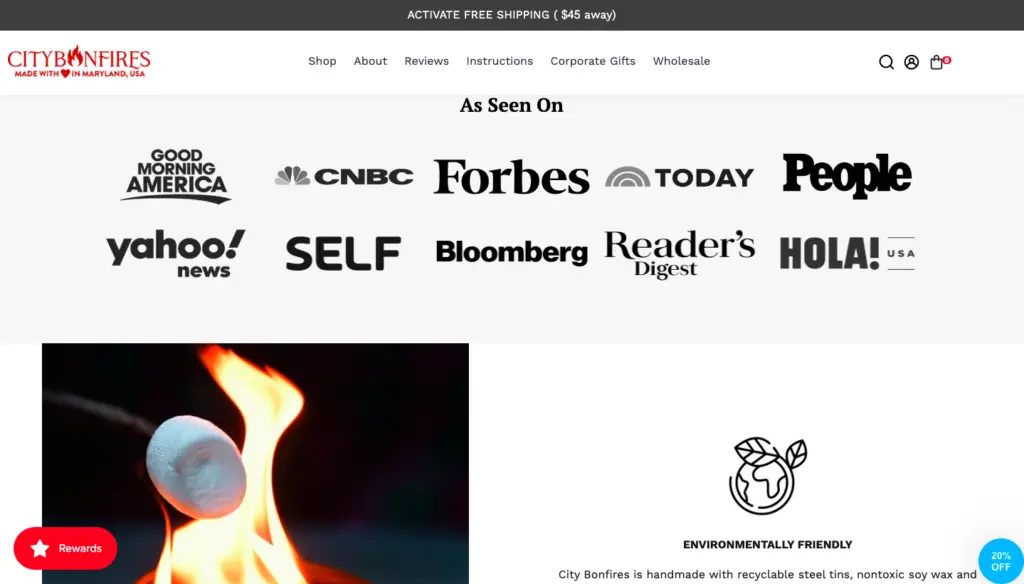
City Bonfires has also created a large blog to improve its SEO and help bring in some additional traffic by providing a valuable resource.
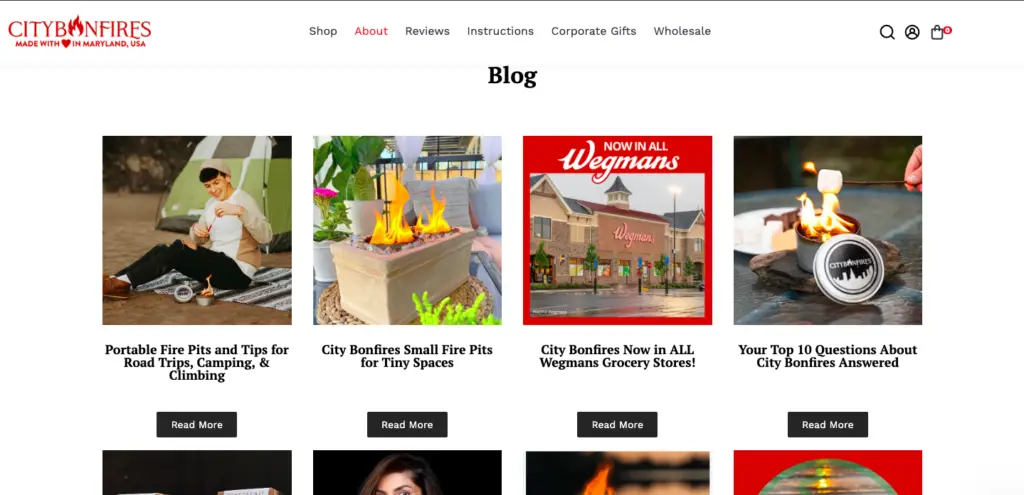
City Bonfires is an example of using the Booster theme the right way. The store looks very clean and simple with a modern look.
The next Shopify store using the Booster theme is Oxygen Tracker.
Oxygen tracker is a little different from the other examples as it is a one-product store. The fact that you can use the Booster theme as a single or multiple product store shows how versatile Booster theme is.

Like most one-product stores, Oxygen Tracker has used the home page to do most of the selling. They have shown how the product works and answered many of the common questions customers may have. This instantly addresses any customer concerns which reduces any objections customers may have to make a purchase.
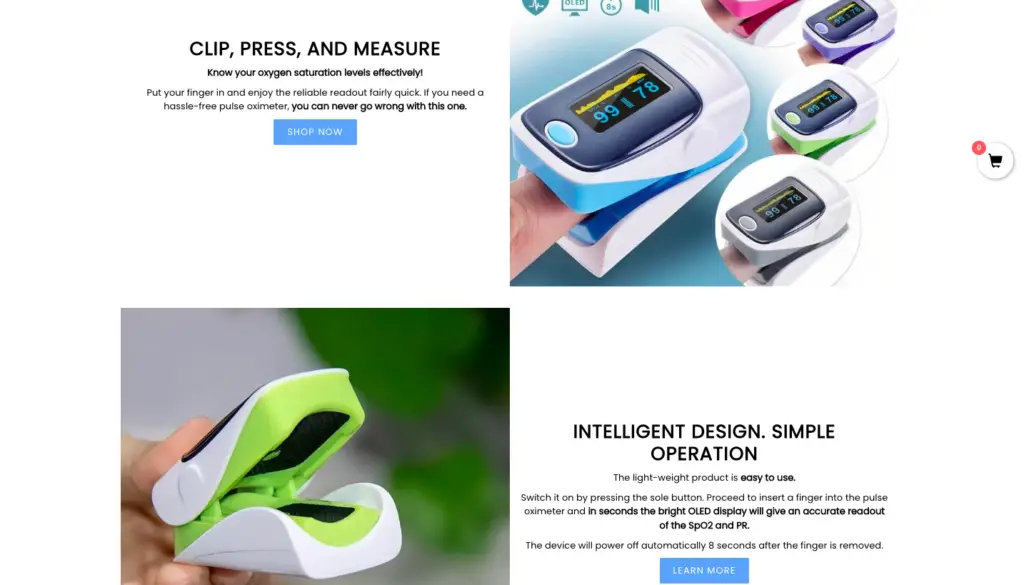
Oxygen Tracker has gone for a clean and minimal product page layout. With the Booster theme, you can choose to include additional sales features which will increase the urgency and scarcity of your product pages.
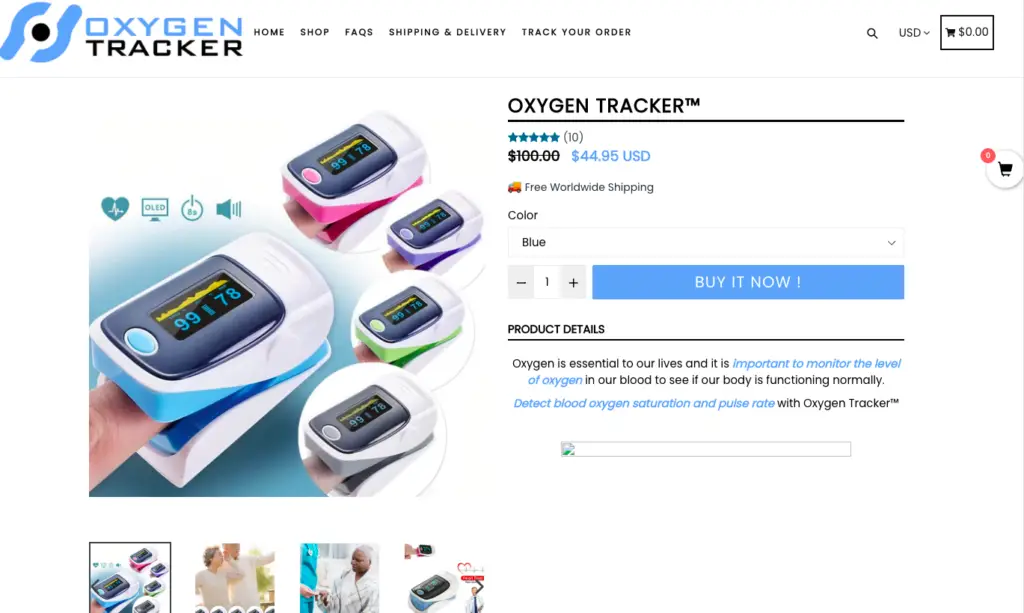
It’s worth going through the Booster theme Shopify examples above to help you evaluate how your niche will look using this theme.
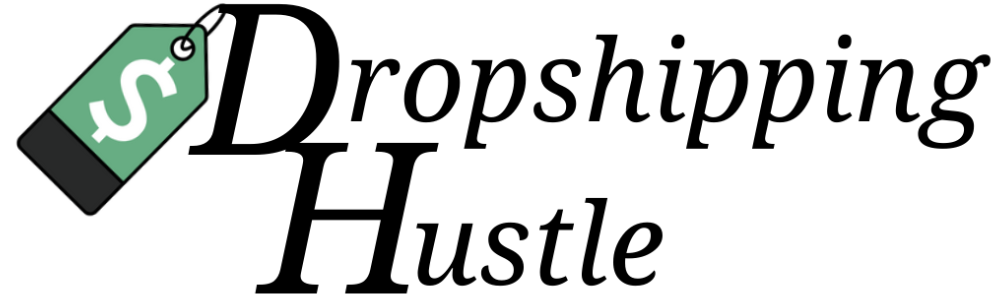

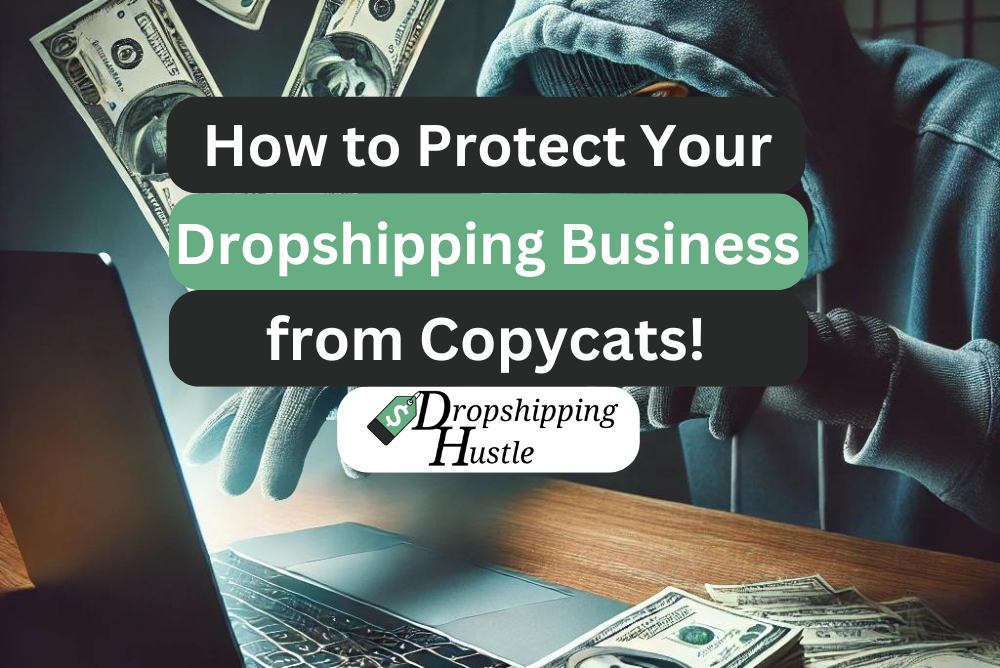

Leave a Reply