The Booster theme has a lot to live up to. It’s super popular, it talks a big game, but is it really that good?
I originally purchased the Booster theme in 2018, back then it was much cheaper but also had far fewer features. It is now one of the most feature-packed Shopify themes available along with Debutify, its biggest competitor.
The recent 6.0+ update has provided a ton of new features, additional pre-set demo stores to utilize and is compatible with Shopify’s 2.0 update.
Overall Verdict of Booster Theme!
Booster is without a doubt one of Shopify’s premium themes for an e-commerce business. Its design is professional and building a Shopify store has never been easier with the 58 preset demo stores you can use. However, what sets Booster apart from other themes are the 30 features that come included, many of which you would have to purchase separately from the Shopify app store.
Booster is the ideal theme for anyone looking to optimize their store for conversions, it’s that simple. There are so many tools and features that you can split test to increase conversion rate, average order value, return on ad spend and customer retention rate.
However, Booster theme is not for everyone. It’s one of the most expensive Shopify themes available and will not be a viable choice for beginners. If you’re looking to create a minimal Shopify store without the use of sales features, I would not recommend the Booster theme.
The team behind the Booster theme has done something a little different than many other theme developers. Instead of taking the time to create several good themes to choose from, they have worked on creating the single best Shopify theme they can.
I have seen other Shopify theme developers such as Out of the Sandbox, Archetype themes and Red Plug Design who focus on creating a large selection of themes which has clearly worked out for these guys.
Personally, I prefer the approach of the Booster team. I don’t want a big choice of good themes, I want one amazing theme that does everything I need it to.
BE CAREFUL!!
Don’t get Booster theme mixed up. There is another Booster theme on Theme Forest and a Boost theme on the Shopify marketplace.

Overview of Booster Theme
In case you have no idea what I’m talking about, I’ll break down what the Booster theme is.
Booster is a theme that can be used with Shopify e-commerce stores and is considered one of the highest-converting themes on the market. It comes with a ton of additional apps that assist retailers in maximizing their profit margins.
Just to be clear, Booster theme does have a reputation for being one of the highest-converting themes available. I have no idea how true this actually is as I have seen several themes claim to be the best-converting theme, they can’t all be the best!
Here’s a breakdown of the core areas for Booster themes performance.
| Category | Insights | Rating /5 |
|---|---|---|
| Features | Booster theme comes with a multitude of features to help optimize your store which will make you more money in the longrun. | 4.5 |
| Design | Designing a professional Shopify store is easy with Booster. You can choose from a ton of sections such as slideshows, videos, maps, testimonials, featured collections and many more. | 4.2 |
| Speed | I tested the speed of Booster and considering the number of features that come with the theme, Booster is surprisingly fast on desktop and mobile. | 4.3 |
| Value for Money | Whilst Booster theme is $398 which is more than most Shopify themes, it represents good value considering the features it comes with. | 4.0 |
| Ease of Use | It’s not complicated to create a Shopify store using the Booster theme, however, it can be overwhelming for beginners. The 58 preset stores now make the process easy and fast. | 4.4 |
| Support | I personally found the support from the Booster team helpful and prompt, however, there were several complaints from users online stating the support was to slow to respond to their issues. | 3.8 |
| Overall | If you have the budget for a paid Shopify theme, Booster theme is my number 1 pick. Whilst it’s not a perfect theme, in terms of overall performance, speed, tools and design, it’s hard to find a better alternative. | 4.3 |
Booster Theme Price – Why is it So Expensive?
The Booster theme is not cheap and is on the higher end of the pricing structure for Shopify themes. I would still argue that the number of additional features you receive makes it worth the extra cost.
However, if you don’t have the budget to buy a premium theme, there are several good free Shopify themes to choose from. Many successful stores simply use a free Shopify theme. Although, chances are you will require several features to fully optimize your store and each one of these will incur a monthly cost on the Shopify app store.
If you want something in between a free theme and a premium theme, there are hundreds of amazing themes on ThemeForest at relatively low costs.
The Booster theme is $248 for a yearly license or $398 for a lifetime license. Both options come with all the same tools and apps but the lifetime option comes with one year’s worth of technical support and the yearly option comes with 24/5 support.
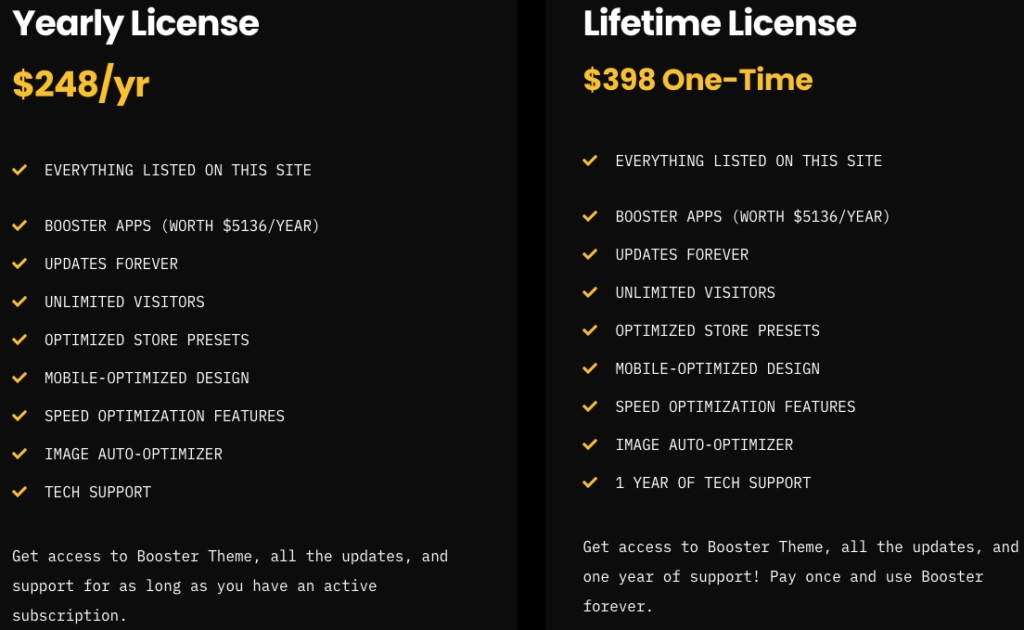
I much prefer a one-off payment which Booster theme offers as opposed to monthly payments. In my opinion, the yearly license option does not seem worth it. For the extra $150 you can only Booster theme for life.
Be aware that the Lifetime Licence is for one store only. You can transfer your license to another store but if you plan to run multiple Shopify stores simultaneously, you will require a license for each store.
Click here for a FREE Shopify trial and 3 months of Shopify for Only $1
Booster Theme Coupon Code
Every time I buy something online, although it can be frustrating, I always head to Google first and try to find a discount of some kind. That’s why I reached out to the Booster theme team and asked for a coupon code for my readers.
If you plan to purchase the Booster theme, click this link and use the coupon code “DSHUSTLE” to receive $20 off your purchase.
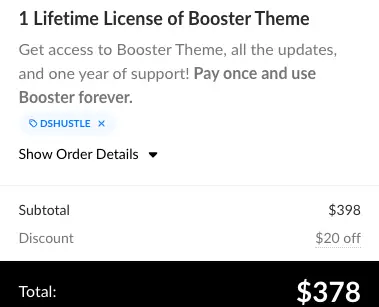
Is the Booster Theme Worth It?
Although the Booster theme is expensive, it’s also great value depending on your business needs. If you plan on purchasing several apps which are already pre-installed on the Booster theme, it may end up saving you money.
You will find many of the apps and tools Booster comes with may be necessary costs at some point anyway. The additional monthly costs of adding all these apps to your store really add up.
If you purchase each of the apps which are already built-in to Booster theme individually, it will end up costing you $281 a month. This equates to $3,372 a year in app fees. If you plan to purchase several of these apps, it may be more cost-effective to purchase the Booster theme instead.
Now it’s unlikely you will need to purchase every one of these apps individually, however, even if you only need to purchase a few of them it may end up costing more than $398 for a year.
All this does not mean everyone should buy the Booster theme. If you want a simple eCommerce site without all the bells and whistles then there are far more affordable alternatives out there.
As far as overall store design and speed goes, Booster performs amazing but so do a ton of other themes. The main advantage Booster has over many themes is a multitude of built-in apps. If these apps are not necessary for you then you can use a free Shopify theme instead.
My Related Article I Think You’ll Love:
Is Debutify the Best Booster Theme Alternative?
There are thousands of themes to choose from but if you’re looking for an alternative to the Booster theme, Debutify is Booster theme’s biggest competitor.
Debutify looks amazing on all devices, it’s fast and it’s packed full of add-ons that will increase your conversion rate. Both themes have an abundance of built-in features. Personally, I think Debutify may be suited to a store with lower product costs. This theme is full of features that will assist dropshipping stores that focus more on impulse buy products.
The Booster theme will be a better choice for retailers wanting to create more of a high-end store. If you plan on selling high-ticket items or you want to create a branded store, I think Booster theme is a better choice.
The pricing is very different for both themes and may be the deciding factor for many people.
The Booster themes pricing is much simpler, there is no free trial and it costs $248 for the year or $398 for lifetime access. With Debutify, you can create and run a store for free, however, you will receive basic support and no add-ons. If you upgrade to the paid plans you have 3 options ranging from $29 up to $149 per month depending on your business needs.
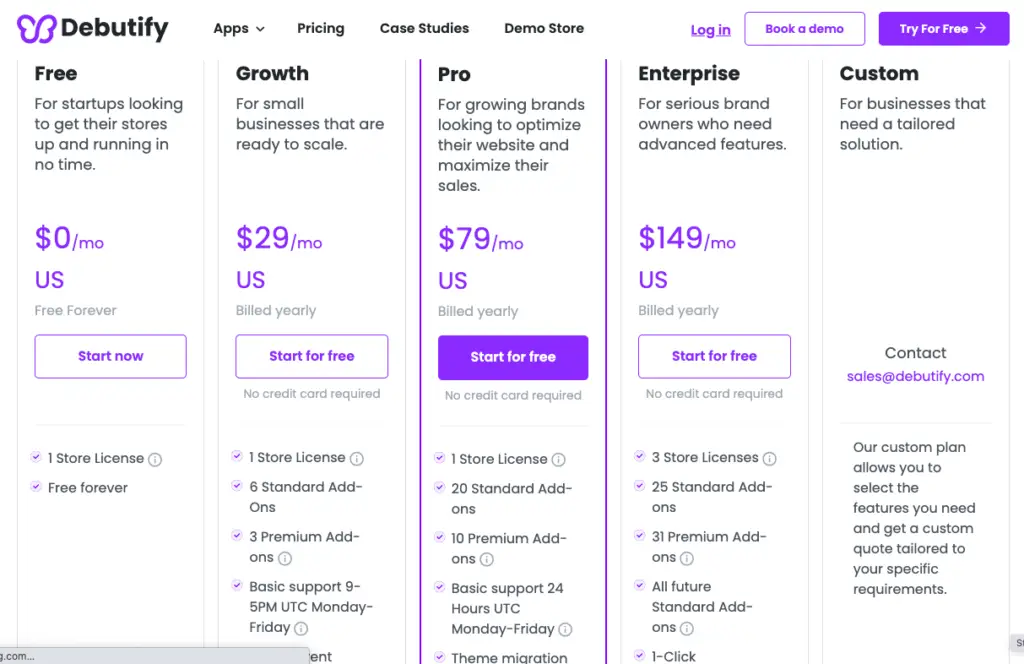
Booster Themes Features
Below are the pre-installed apps that come built into Booster. It’s worth going through them and deciding which you will utilize and add up the cost throughout the year. So let’s go through the features and decide whether it’s worth your money.
| Booster Theme Apps | What the App Does | App Price |
|---|---|---|
| Upsells/Cross-sells | Offers related products or variants to increase your average order value | $17 per month |
| Frequently Brought Together | Provides frequently brought together bundles to your customers | $12 per month |
| Recently Seen & Recommended | Recommends products based on Shopify’s AI | $9 per month |
| GEO Personalized Content | Allows you to customization content based on your customer’s location | $49 per month |
| Facebook Messenger | Allows customers easier communication | $6 per month |
| Inactive Tab Message | Helps attract customers back to your store | $11 per month |
| Mega Menu | It will make it easier for customers to find the content they’re looking for | $14 per month |
| Description Tab | Makes information easily accessible to customers | $5 per month |
| Sticky Add to Cart | Provides the customer with an add-to-cart option whenever they are on your site | $13 per month |
| Quick Buy | Gives customers a quick buy option | $12 per month |
| GDPR Cookie Box | It has a GDPR cookie bar automatically integrated | $9 per month |
| Shipping Estimator | Gives the customer an estimated arrival time | $10 per month |
| Free Shipping Bar | You can add a bar at the top of the home page stating the minimum order amount to receive free shipping | $5 per month |
| Direct to Checkout | The customer can speed up the buying process | $7 per month |
| Automatic Free Gifts | You can add free gifts to orders | $15 per month |
| Recently Brought Notifications | Pop-up sales notifications to increase social proof | $9 per month |
| Promotion Timer | Increases urgency to persuade shoppers to buy | $12 per month |
| Add to Cart Interactions | Enables shoppers to more easily add-to-cart | $10 per month |
| Optimized Product Filtering | Makes specific catalogs easier to find for shoppers | $19 per month |
| Multiple Swatches Options | Swatches will be essential if you sell multiple variants including colors and sizes | $10 per month |
| Infinite Scroll | Provides a more seamless way of viewing multiple pages across your website | $10 per month |
| Copycats Stopper | Stops right-clicking on your website to stop copying your content | $9 per month |
| Customizable Cart Page | Enables you to fully optimize your cart page | $19 per month |
| Image Optimizer | Automatically optimizes images for faster page speeds | 5c per image |
| Sales Increaser | Provides multiple sales-boosting features | $25 per month |
| HP Featured Product | Allows you to add best-selling products directly to the homepage | $10 per month |
| Currency Converter | Automatically converts currency based on the users location | $10 per month |
Whilst it’s a bonus to have all these free built-in apps with a theme, I personally didn’t utilize all of them with my own store. I found when I activated all the Booster apps on my store, it caused a little too much clutter when I wanted a more minimal look.
I personally found it best to use Booster apps such as countdown timers and limited stock bars during promotions and sales. My store appeared less trustworthy when I had these constantly activated. You can find a list of the Booster theme features on their website here.
Many of the apps such as Infinite Scroll, multiple swatches, optimized product filtering, description tab and mega menu all improve the user experience which definitely added a touch of class to my website.
If you’re selling worldwide apps such as GEO personalized content, currency converter and GDPR Cookie Box will be essential and worth the price of the Booster theme alone.
How Fast Is Booster Theme?
According to the website, they claim Booster is the fastest Shopify theme on the market. They use Cascading style sheets (CSS) to trigger some of the interactions you see which mitigates the need for javascript as well as image optimization to improve the speed and performance of the theme.
So I decided to test how fast Booster theme is on their demo sites and some live stores using Page Speed Insights.
I tested the speed of a live Shopify store called Insta Buddha. This is a huge store with over 650 products, each with multiple high-quality images, videos as well as photo reviews. Check out the Booster theme speed section of their website here.
According to Page Speed Insights, Insta Buddha received a performance score of 30 for mobile and 61 for desktop. The biggest issues were the first contentful paint and speed index.
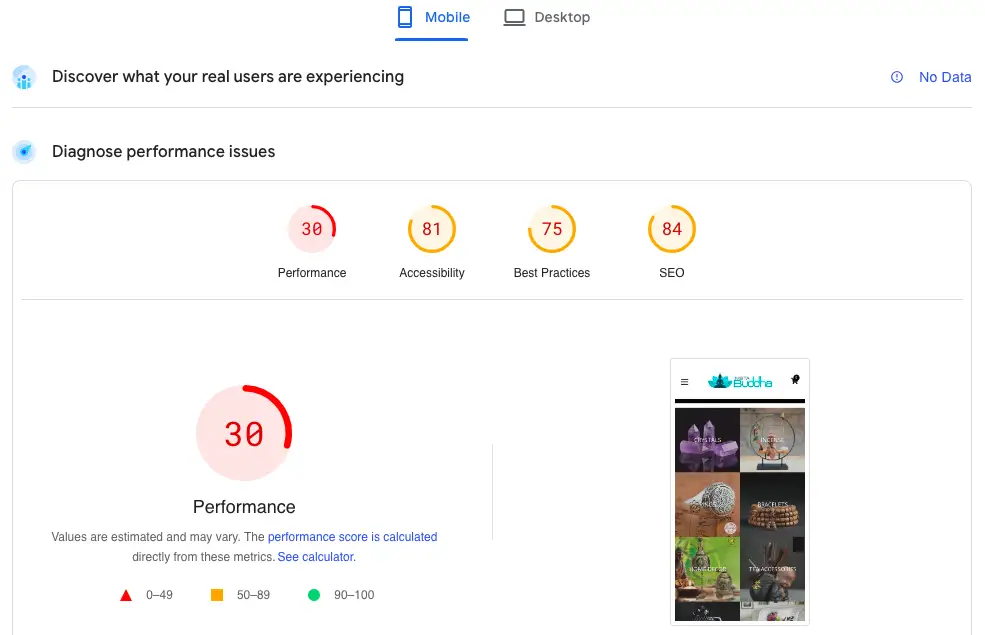
For a store with as much content as Insta Buddha, the performance is better than I expected and for such an image-heavy website, it loads reasonably fast. I’ve seen stores with much less content run and perform much worse than this.
To be fair to the Booster theme, I have no idea how much optimizing for speed and performance the team behind Insta Buddha is performing. Most stores can improve these performance metrics with some optimizing strategies.
Below is the overall desktop performance of Booster theme on a large website with thousands of HD images.
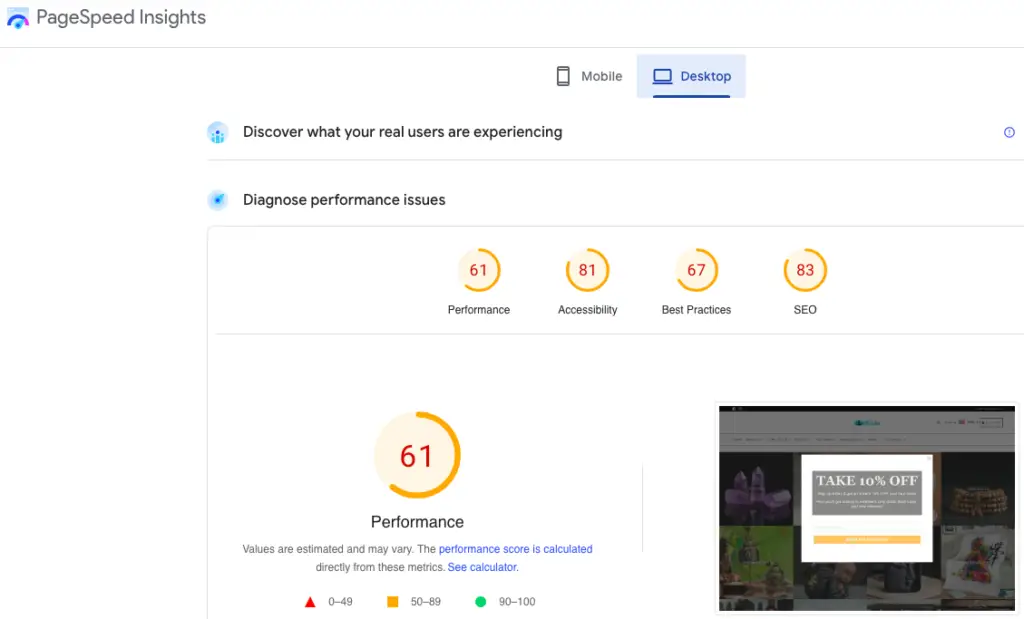
Next, let’s try the Kitchen Expert, one of the Booster theme preset demo stores which have over 300 products. According to Page Speed Insights, it has a performance of 86 on mobile and 99 on desktop. This shows how fast and responsive a Shopify store can perform with Booster theme.
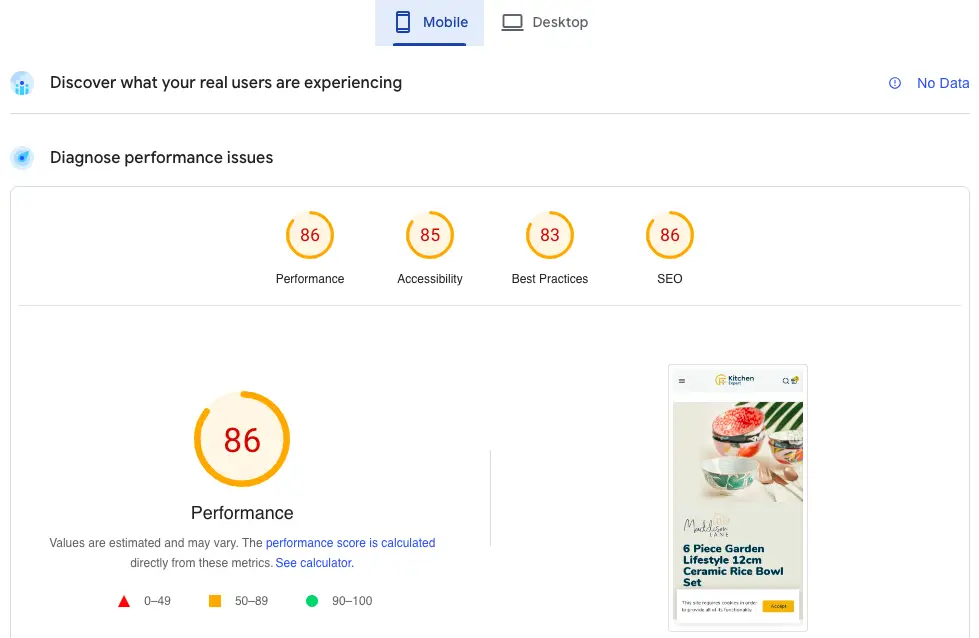
This Booster theme demo store scores 99 for performance on desktop.
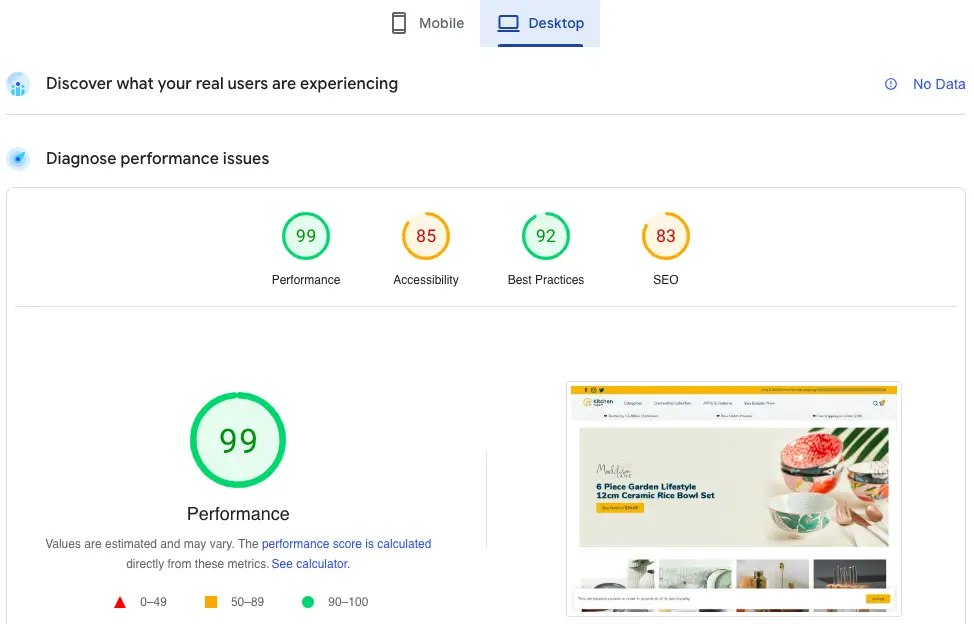
Booster Theme Speed Test Results
| Booster Theme Stores | Performance | Accessibliity | Best Practices | SEO | Speed Index |
|---|---|---|---|---|---|
| Insta Buddha Mobile | 30 | 81 | 75 | 84 | 14.0s |
| Insta Buddha Desktop | 61 | 81 | 67 | 83 | 4.8s |
| Kitchen Expert Mobile | 86 | 85 | 83 | 86 | 2.5s |
| Kitchen Expert Desktop | 99 | 85 | 92 | 83 | 0.7s |
For more examples, I suggest you check out my article on Booster theme demo and live stores.
Booster Theme Reviews (Positive & Negative)
I built two stores using Booster theme and whilst I had an overall good experience, there were a couple of small problems I encountered. I had a technical problem with the testimonial section of my store which they did fix for me. Whilst the support I received was usually prompt and helpful, a f couple of my emails were not replied to at all.
But what do users think of this theme, I decided to investigate and read through many testimonials. If you want more user-generated reviews, I suggest you check out Trust Pilot Booster theme review here.
Below is a combination of actual user experiences with Booster theme to give you a perspective of the pros and cons.
However, take Trust Pilots review with a grain of salt. Positive 5-star reviews are often brought and competitors often post negative 1-star reviews.
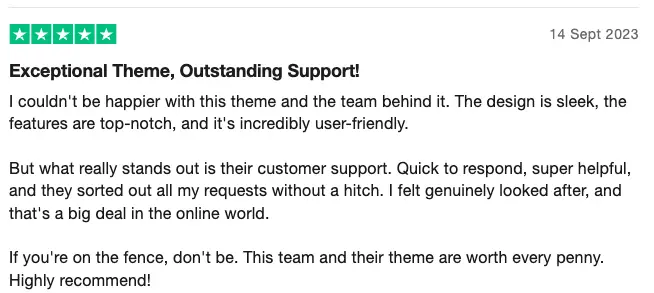
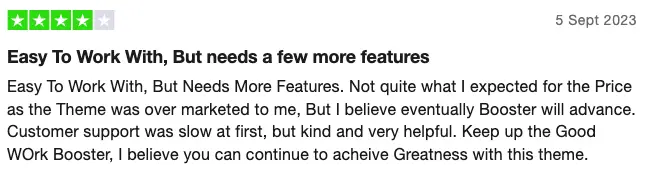
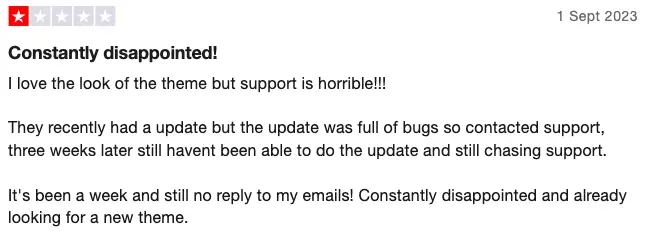
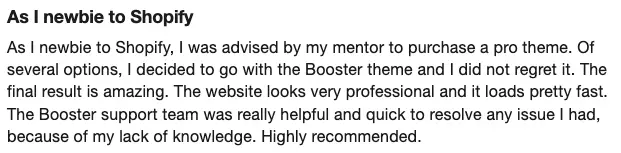
Is it Easy to Build a Shopify Store Using Booster Theme?
If you’re like me and you’re not tech-savvy, it’s a little daunting to build a Shopify store from scratch. Shopify is easy to use but it can feel a little overwhelming when you’re first starting out.
One thing that Booster theme included recently was a selection of 58 preset demo stores you can use. The stores are already designed in just about every niche you can think of so you can choose the one with resonates with your vision the best.
You can then modify and alter whichever settings or design elements to suit your niche and the audience you’re targeting. I found this much easier to work with as I picked the elements of the store I wanted to keep and removed the sections and features that didn’t suit my brand.
I was initially concerned about choosing a preset store as I thought my store would not look unique, but after I added my images and videos and changed the color scheme, my store looked very different from the Booster preset store.
Booster theme comes with tutorials for how to activate and use each of the features. I found this extremely helpful as some of the features can be confusing.
For example, below is a split-screen image with a call to action (CTA) button which is a section that can look professional and increase a brand’s perceived value. In the Booster theme help section, there is a step-by-step tutorial on how to add this section as well as the many other sections to your own store.
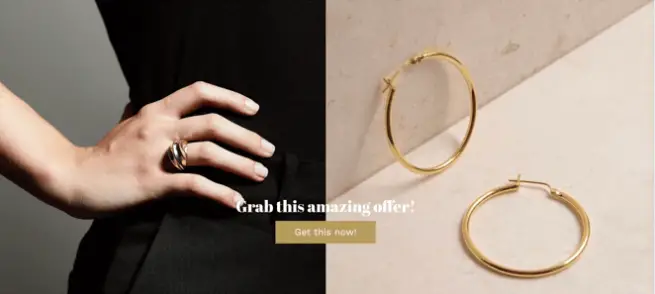
What are the Pros and Cons of Booster Theme?
Pros
- Packed with tons of built-in apps
- 58 preset stores make building a Shopify fast and easy
- The theme is fast and responsive
- They do provide a 14-day money-back guarantee
- Optimized for mobile
- Can be installed within a couple of minutes
- For the amount of features included it’s good value
- A ton of features that are designed to increase conversion rates and average order value
- Customizable so you can control your stores appearance
- SEO optimized
- Simple one-off price instead of a monthly cost
- Customization services available
- Video tutorials for how to use each of the features
- $20 discount when you use the code “DSHUSTLE” during checkout
Cons
- $398 for a lifetime license is out of most people’s budgets
- No free trial
- I found the support can be a little slow to respond
- Booster theme is not on the Shopify theme store which means you have it install it yourself
- You can only use your lifetime license on a single store at a time
- There have been some complaints in the past the theme has some bugs
- I found having all the apps activated can make a store look a little spammy
Booster Theme FAQs
Which is the best Booster theme alternative?
Debutify is probably the best alternative to Booster theme. It will however cost you a monthly fee instead of one single payment. If you want a premium Shopify theme without the higher price tag, I suggest you check out ThemeForest. My suggestion would be Shella or Gecko theme on ThemeForest.
Can you download Booster theme for free?
No, you cannot download Booster theme for free. They do offer a 14-day money-back guarantee so you can essentially try it out for free and if it isn’t for you, you receive a full refund.
Can you buy Booster theme on Shopify?
No, you can’t buy the Booster theme on Shopify. Like many themes, Booster theme is from a third-party company. This does not make any real difference except for the fact that you need to install the theme a little differently and you will contact the Booster theme instead of Shopify for support.
Is there more than one Booster theme for Shopify?
As far as I’m aware, there is a Boost theme on Shopify, there is a Booster theme available on ThemeForest and there is a Booster plugin available on WooCommerce. These are all separate themes so don’t get them confused with the actual Shopify Booster theme, which you can find in this link.
Booster Theme Conclusion – Should You Buy It?
I could choose to review any of the hundreds of Shopify themes out there, I chose to review Booster theme because I believe it is the best Shopify theme I personally have used. If I find a theme I like better, I’ll let you know.
The booster theme has got it right in terms of features to increase your conversion rate without making a site look too spammy. Some sites overdo the scarcity and urgency tactics and implement too many pop-ups, countdown timers, special offers and trust badges.
You can choose to add or leave out many of the sales tools with Booster theme. It could work as a one-product dropshipping store with impulse buys or a high-end luxury store selling premium goods.
Saying that this theme is not for everyone. If you don’t have the budget then go for a free or a lower cost theme until you have the money to upgrade.
If you don’t have a need for many of the features and you want a very simple eCommerce website, Booster theme probably is not worth the high price tag for you either.
It is worth deciding which apps you may need to purchase in the future. If you require just a few of the apps Booster theme already has built-in, it may be better value to just buy Booster theme.
I contacted the Booster team for any discounts for my readers and they were good enough to give me a coupon code. For a $20 discount, check out Booster theme here and use the code “DSHUSTLE” during checkout.
Shopify Booster Theme Review (14 Pros & 7 Cons)
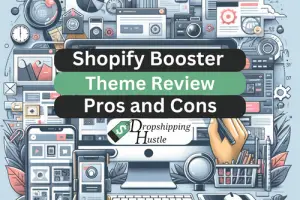
The Booster theme is a Shopify theme used to increase conversion rates and average order value as well as optimize speed and performance for eCommerce stores.
Product Brand: Booster Theme
Product Currency: USD
Product Price: 398
Price Valid Until: 2023-12-31
Product In-Stock: InStock
4
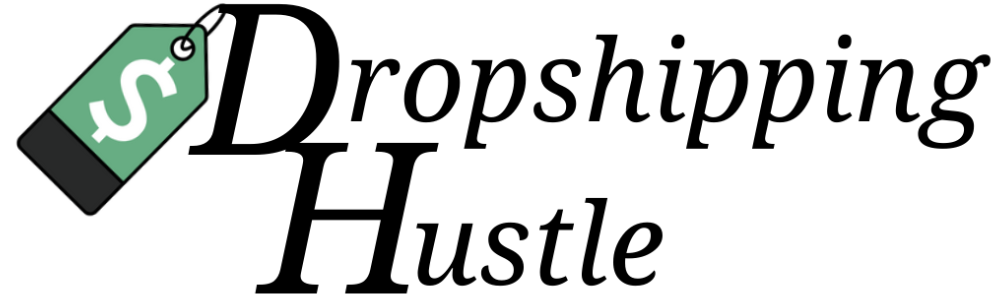
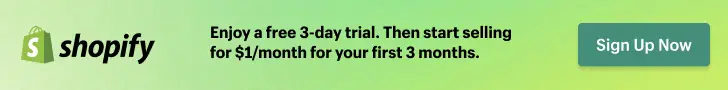
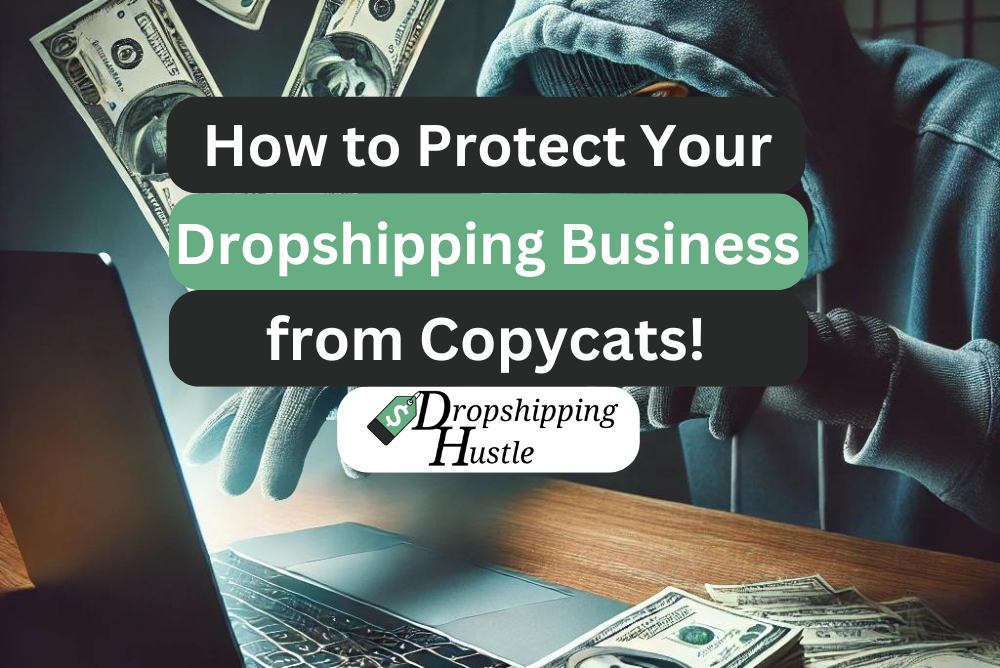

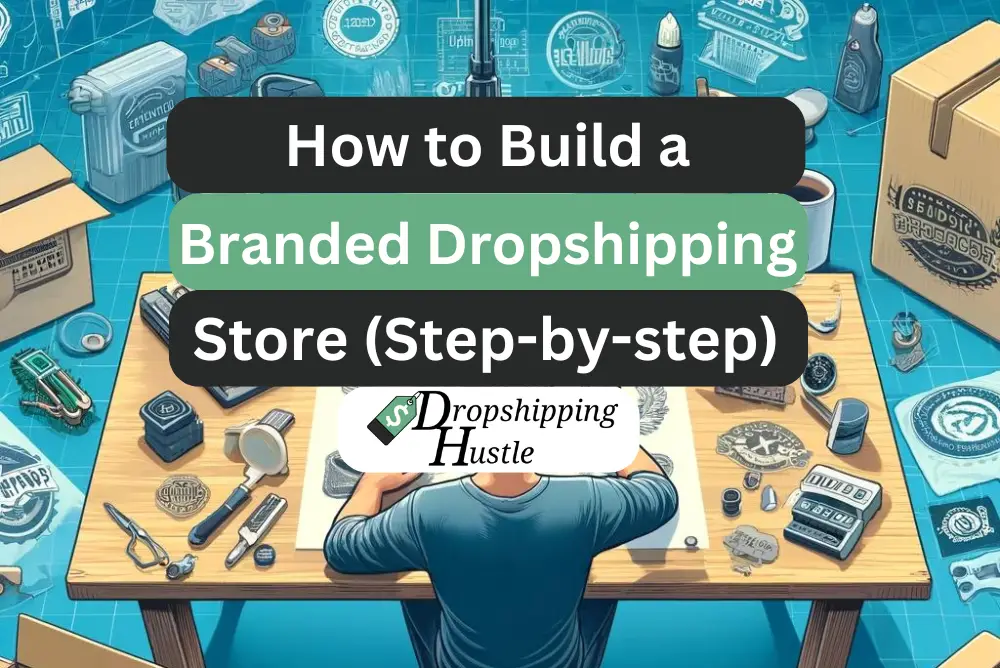

Leave a Reply